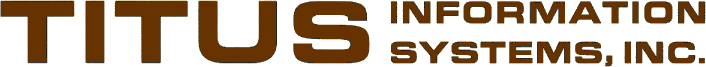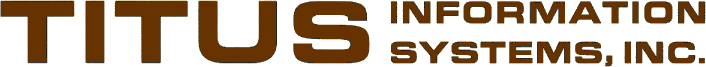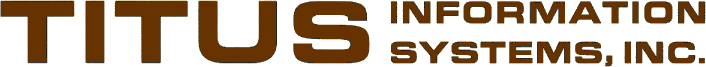
Standard Library
CCommaFile Class
This class is inherited from
CFile
and provides several additional member functions and variables that access
comma-delimited or comma-separated-value text files. This base class must
be inherited by a class to access a specific CSV file. The file is
maintained as new-line-delimited rows of comma-delimited
columns. The first column of each row contains the row key,
which does not change once the row has been created. While new rows
may be inserted anywhere in the file, the key for a new row will always be one
more than the highest key of any current row. The inherited class must
create arrays of variables for each column of data. These arrays should be
public so they can easily be accessed and modified by the user interface
maintenance function. It may even be expedient to specify elements of
these arrays directly to the DDX_Text macros in the
DoDataExchange() dialog box member function. The member
functions and variables are as follows:
- CCommaFile::CCommaFile()
- This is the default constructor. It initializes the data
members. If this constructor is used, one of the
CCommaFile::Name() member functions must be called to set the file
name before any file access may be attempted.
- CCommaFile::CCommaFile(CString FileName)
- This constructor initializes the data members and sets the name of the data
file as specified.
- void CCommaFile::Delete(int Position)
- This member function deletes the row at the specified position. Note
that the position in the file should be specified, not the key of
the row.
- DWORD CCommaFile::FindKey(DWORD Key)
- This member function returns the position of the row with the specified
Key.
- DWORD CCommaFile::GetKey(DWORD Index)
- This member function returns the Key for the row in the position specified
by Index.
- void CCommaFile::Insert(int Position)
- This member function inserts a new row at the specified position. Note
that the position in the file should be specified, not the key of
the row.
- virtual void CCommaFile::LoadCount()
- This member function must be overridden in the inherited class to set
the sizes of the arrays that will contain the data from the file. The
number of elements in each array should be set to the value of the
CCommaFile::LineCount data member. This function will be called once when
the CCommaFile::LoadFile() member function is called. Be sure
to call the base class function so that the size of the key array will be
properly set.
- virtual BOOL CCommaFile::LoadData()
- This member function must be overridden in the inherited class to set
the value in each column array. It will be called once for every column in
every row when the CCommaFile::LoadFile() member function is
called. The column is determined by the value of the
CCommaFile::FieldCount data member, and the row is determined by the value of
the CCommaFile::LineIndex data member.
- BOOL CCommaFile::LoadFile()
- This member function opens the file specified in the constructor or one of
the CCommaFile::Name() member functions. If the file is not
successfully opened, the function returns FALSE. If successful, the
function then loads the entire file into CCommaFile::Buffer and closes the
file. It then determines the number of rows in the data file and calls the
CCommaFile::LoadCount() member function so the inherited class may
set the size of the storage arrays. It then scans CCommaFile::Buffer and
calls CCommaFile:LoadData() once for every column of every row so
the inherited class may store the data in the appropriate data arrays.
- void CCommaFile::Name(CString FileName)
- This member function stores the name of the data file. Use this
function with the default constructor. The file name is not
validated by this function. Rather, the
CCommaFile::LoadFile() and CCommaFile::SaveFile()
functions will return FALSE if there are any access problems with the file name
specified.
- void CCommaFile::Name(CString HomeDirectory, CString FileName)
- This member function stores the name of the data file by concatenating
HomeDirectory, a backslash, and Filename. If there are multiple files in
the application database, it may be easier to store the HomeDirectory of the
data base in a separate variable and call this member function for each of the
files. Use this function with the default constructor. The file name
is not validated by this function. Rather, the
CCommaFile::LoadFile() and CCommaFile::SaveFile()
functions will return FALSE if there are any access problems with the file name
specified.
- void CCommaFile::SaveData(CString Value)
- This member function appends the specified Value as a double-quoted string
to the CCommaFile::LineData data member after a separating comma. If there
are any double-quotes (") in Value, they will be duplicated. This function
may be used in the overridden CCommaFile::SaveLine(). It
should be called once for every column of string data in the row.
- void CCommaFile::SaveData(DWORD Value)
- This member function appends the specified Value as a character string to
the CCommaFile::LineData data member after a separating comma. This
function may be used in the overridden
CCommaFile::SaveLine(). It should be called once for every
column of numeric data in the row.
- BOOL CCommaFile::SaveFile()
- This member function saves the data in memory to the file specified with the
CCommaFile::Name() member function. Note that any existing
data will be overwritten. The function clears CCommaFile::Buffer and calls
CCommaFile::SaveLine() once for each row. Then the file is
opened for output, CCommaFile::Buffer is written to the file, and the file is
closed. If there are any access problems with the file, the function
returns FALSE.
- virtual void CCommaFile::SaveLine()
- This member function must be overridden in the inherited class to
create the CCommaFile::LineData data member for each row. The current row
is determined from the value of the CCommaFile::LineIndex data member.
After calling CCommaFile::SaveData() for each column in the row,
call the base class function to append the key value, CCommaFile::LineData, and
new-line separators to CCommaFile::Buffer.
- CString CCommaFile::Buffer
- This data member is used to store the complete contents of the data file in
memory for analysis and modification by the base class and inherited member
functions. While this variable may be modified directly by the inherited
class, this is not recommended as other member functions may modify this
variable and produce undesirable results.
- CString CCommaFile::EmptyText
- This data member is initialized by the base class to a null string. It
may be modified or used by an inherited class. When the
CCommaFile::Insert() member function is called, the string fields
will be initialized to the value of this data member.
- DWORD CCommaFile::FieldCount
- This data member is used by the CCommaFile::LoadData() member
functions of the base and inherited classes to determine the column presently
being processed. While the value of this data member may be adjusted by
the inherited class, doing so will normally produce undesirable results.
- CString CCommaFile::FileName
- This data member is used to store the path name of the data file. It
may be accessed and/or modified as required. Also, the
CCommaFile::Name() member functions may be used to initialize this
data member.
- DWORD CCommaFile::FileSize
- This data member contains the size in bytes of the data file. It is
equivalent to the
CFile::GetLength()
member function.
- CDWordArray CCommaFile::Key
- This data member contains the Keys for all the rows of data. This
data member is maintained by the base class functions. While this data
member may be adjusted by the inherited class, doing so will normally produce
undesirable results.
- DWORD CCommaFile::LineCount
- This data member contains the number of rows of data in the file. This
data member is maintained by the base class functions. While this data
member may be adjusted by the inherited class, doing so will normally produce
undesirable results.
- CString CCommaFile::LineData
- This data member is used by the CCommaFile::LoadData() and
CCommaFile::SaveData() member functions. It contains the raw
text of the current row of data. Use the appropriate member functions to
maintain this data member. While this data member may be adjusted directly
by the inherited class, doing so will normally produce undesirable results.
- DWORD CCommaFile::LineIndex
- This data member is used by the CCommaFile::LoadData() and
CCommaFile::SaveData() member functions. It contains the
position of the current row of data. This data member is maintained by the
base class functions. While this data member may be adjusted by the
inherited class, doing so will normally produce undesirable results.
- DWORD CCommaFile::NextKey
- This data member contains the next available key for a new row of data added
to the file by the CCommaFile::Insert() member function. This
data member is maintained by the base class functions. While this data
member may be adjusted by the inherited class, doing so will normally produce
undesirable results.
- enum {CCommaFile::NOT_FOUND = 0xFFFFFFFF}
- This enumerated value is returned by the CCommaFile::FindKey()
and CCommaFile::GetKey() member functions when they are unable to
satisfactorily complete the requested look up. Every time these functions
are used, the results should be checked for failure using this enumerated
value.
[ CBinaryFile
| TCommandLineInfo
| CDataFile
| TDateCtrl
| CDDE
| CDdeClient
| CDdeServer
]
[ CDirectoryLocator
| CDirectoryDialog
| CDirectoryFind
| CDirectoryNew
| CFileCopy
| TFrameWnd
]
[ InterfaceExcel
| CMaintFn
| CPrintFile
| CProcDialog
| TPrintDialog
| CProcPropertyPage
]
[ CProgress
| CRegistry
| CSDisCreate
| CSDisFile
| CSDisPage
| CSDisView
| CTableFile
]
[ CTaskIcon
| TPresent
| TTime
| TDate
| TDateTime
| CTransferData
| TWinApp
| CXlTable
]
[ Stand-alone Programs
| Standard Library
| Conversion Functions
| Utility Functions
| COBOL Functions
]
[ Windows NT Library
| COBOL Library
| COBOL Interface
| Command Prompt Abbreviations
| Purchase Instructions
]
[ Home
| Areas of Expertise
| "We Do Windows"
| Clients and Projects
| Software Samples
| Package Software Available
]
[ Contact Information
| Business Software Philosophy
| Church Software Philosophy
]
All contents of this web site are Copyright © Titus Information Systems,
Inc., Phoenix, Arizona, U.S.A.