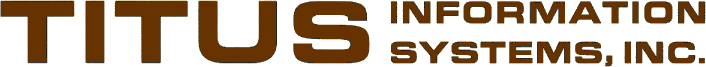
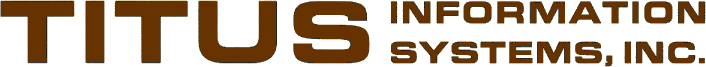
Standard Library
Utility Functions
Many processes are tedious using the standard Windows API function calls. Some of these have been encapsulated into MFC classes, but others have not. The Standard Library provides functions that streamline these processes. The following functions may be accessed from a C++ function utilizing the standard name-mangling call interface:
| EWX_LOGOFF | Shuts down all processes running in the security context of the process that called the ExitWindowsEx() function. Then it logs the user off. | |
| EWX_POWEROFF | Shuts down the system and turns off the power. The system must support the power-off feature. | |
| EWX_REBOOT | Shuts down the system and then restarts the system. | |
| EWX_SHUTDOWN | Shuts down the system to a point at which it is safe to turn off the power. All file buffers have been flushed to disk, and all running processes have stopped. | |
| EWX_FORCE | Forces processes to terminate. When this flag is set, the system does not send the WM_QUERYENDSESSION and WM_ENDSESSION messages. This can cause the applications to lose data. Therefore, you should only use this flag in an emergency. | |
| EWX_FORCEIFHUNG | (Windows 2000 only) Forces processes to terminate if they do not respond to the WM_QUERYENDSESSION or WM_ENDSESSION message. This flag is ignored if EWX_FORCE is used. |
[ Stand-alone Programs
| Standard Library
| Conversion Functions
| COBOL Functions
]
[ Windows NT Library
| COBOL Library
| COBOL Interface
| Command Prompt Abbreviations
| Purchase Instructions
]
[ Home
| Areas of Expertise
| "We Do Windows"
| Clients and Projects
| Software Samples
| Package Software Available
]
[ Contact Information
| Business Software Philosophy
| Church Software Philosophy
]
All contents of this web site are Copyright © Titus Information Systems,
Inc., Phoenix, Arizona, U.S.A.